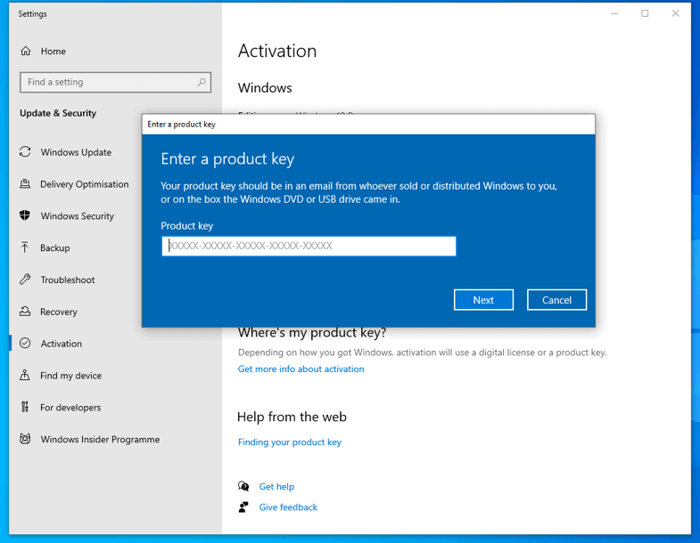
Activate Windows 10 Now: Step-by-Step Guide to Get Your Windows 10 Activated
Activate Windows 10
Activating Windows 10 is a key step in getting your computer set up and ready to use. After buying a new device or making a major hardware upgrade, you must activate Windows 10 to verify the license and get access to all of the features and security updates that come with the product. Activating the software will also make sure that it stays real and valid. Open the Start menu and type "Activate Windows" into the search box to turn Windows 10 on your computer. This will bring up a message that tells you what to do next to finish the activation process. By using this guide, you can activate Windows 10 on your device quickly and easily so you can start using all of its features.
How to Activate Windows 10 in 5 Easy Steps
Activating Windows 10 doesn't have to be a difficult process. Follow these five easy steps and you'll have your operating system up and running in no time.
1. First, open the Settings app by clicking on the Start Menu and selecting Settings.
2. Next, select Update & Security and then select Activation from the left sidebar menu.
3. Click Change Product Key and enter your product key.
4. Once you're finished, click Next and follow the prompts to complete the activation process.
5. Finally, restart your computer to ensure that your activation is successful. With these simple steps, you can enjoy all the features and benefits of Windows 10 without any hassle!
Benefits of Activating Windows 10
It allows users to access all the features and updates that come with the operating system. It also helps protect against malicious software by verifying that a user is running a genuine version of Windows. Activating Windows 10 ensures that important security updates are downloaded and installed automatically. On the other hand, some users may find the process of activation complex and confusing. Users who have multiple computers may need to purchase multiple licenses for each computer to activate them. Overall, activating Windows 10 can offer many benefits.
1. Enhanced Security: Windows 10 comes with the latest security features to protect your data, including Windows Hello, Windows Defender, and Windows Firewall.
2. Improved Performance: With its improved performance, Windows 10 runs faster and more smoothly than previous versions.
3. Customizable Interface: With Windows 10, you can customize your interface to fit your needs, including personalizing the Start menu, creating virtual desktops, and changing the color of windows.
4. Cortana: Cortana is a digital assistant that can help you with tasks like setting reminders, creating calendar appointments, and getting answers to questions.
5. Edge Browser: The Edge browser is fast, secure, and designed for the modern web.
6. Microsoft Store: The Microsoft Store has thousands of apps to choose from, allowing you to customize your experience on Windows 10.
What Is the Best Way to Activate Windows 10?
1. The best way to activate Windows 10 is by using the product key that came with your PC or laptop.
2. You can enter this product key in the Activation section of Settings, and once it’s validated, your copy of Windows 10 will be fully activated.
3. You can also use the Activation wizard provided with the operating system.
4. This method requires you to have a valid Microsoft account and allows you to easily activate Windows 10 online.
5. It's important to remember that activation ensures you are running a genuine version of Windows 10, and provides access to all the features included in the operating system.
Different Methods for Activating Windows 10
Windows 10 is the most popular operating system in use today, and one of the main reasons people choose to use it is because of its wide range of activation methods. There are several different ways to activate Windows 10.
Product keys can be purchased from Microsoft or a variety of other sources, while activation keys purchased online can be used to activate any version of Windows 10.
Digital License: The Digital License is tied to your Microsoft Account and is the recommended way to activate Windows 10. This type of activation is permanent and will remain activated even if you reinstall Windows 10 or make significant hardware changes.
The VLSC is a service offered by Microsoft that allows customers to purchase a license for multiple versions of Windows 10 at once. When activating Windows 10 through the VLSC, customers will have access to the latest features available, along with the ability to manage their license purchases in one place. No matter which method is used, activating Windows 10 ensures that users have the most up-to-date experience possible.
Purpose of Activating Windows 10
Activating Windows 10 serves several important purposes:
Validates the License: Activation verifies that the copy of Windows 10 installed on your device is genuine and has been properly licensed.
Unlock Full Features: Some features and functions of Windows 10 are only available after activation. For example, access to personalization options and the Windows Store may be restricted if Windows 10 is not activated.
Receive Updates: Activated copies of Windows 10 receive security and feature updates from Microsoft, ensuring that your device remains secure and up-to-date.
Access to Support: Activating Windows 10 provides access to Microsoft support and troubleshooting resources.
Compliance with Legal Requirements: The activation process ensures that you comply with the terms of the Microsoft software license agreement.
Activating Windows 10 with a digital license
You can use a digital license to activate Windows 10 if you have already upgraded from an earlier version of Windows or if you bought a new device that already has Windows 10 on it. Here's how to get Windows 10 to work with a digital license:
· Go to Settings > Update and Security > Activation.
· Press "Activate."
· When asked for a product key, choose "I don't have a product key."
If you are already signed in to your Microsoft account, Windows 10 will activate itself. If not, use your Microsoft account to sign in and follow the on-screen instructions to finish the activation process.
Once the activation is done, you should receive a notice saying "Windows is activated with a digital license linked to your Microsoft account."
Conclusion
In conclusion, activating Windows 10 is an important step in ensuring the proper functioning of your operating system. Activation ensures that your copy of Windows is genuine and has not been used on more devices than allowed by the licensing agreement. Additionally, activation also grants you access to all the features and updates that come with the operating system. There are several methods to activate Windows 10, including using a digital license linked to your Microsoft account, a product key, or through volume licensing for businesses. Regardless of the method chosen, activation is crucial for a smooth and secure experience with Windows 10.
For further blog posts see Ecokeys articles - Blog

