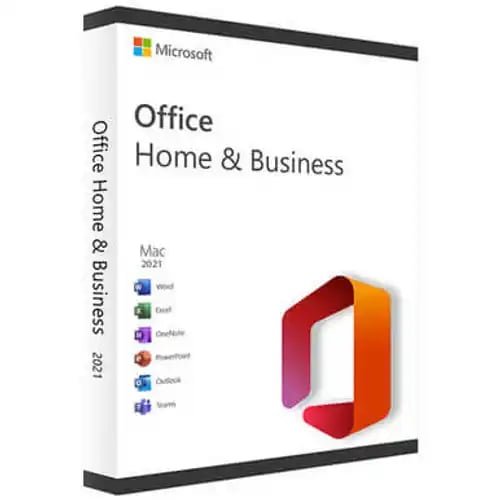
Can I Install Microsoft Office on Mac?
Microsoft Office is an all-time favorite suite of applications that enhance the user’s productivity. It is being depended on worldwide to carry out daily affairs to complex professional requirements. Although the use of Office is quite common in Windows machines, many still wonder whether Office can be installed and used on Mac computers. The following session intends to fetch an answer to the same question by tracing the latest changes in the tech world.
Microsoft Office for Mac
It was in the year 1990 that the Microsoft Office suite was first released. It was initially created for Windows 95. Later, in 1998, the first Mac version of Office, Microsoft Office 98 Macintosh, was released. The 98 Macintosh version consisted of Microsoft Word 98, Microsoft Excel 98, and Microsoft PowerPoint 98. The significant changes for the Mac version from the initial Windows version were the addition of the browser service called Internet Explorer 4.0 along with Outlook Express.
Unlike the earlier versions, the current Office suite for Windows and Mac does not make much difference. From the 15.25 version onwards, MS Office for Macs does not exhibit compatibility with older versions that has a 32-bit processor. The current Office for Mac features compatibility with 64-bit processors only.
Microsoft Office for Mac: Installation
Microsoft Office suites for Mac are pretty commonly available on Microsoft Office’s official website and third-party software providers. The users must log in to the concerned service provider’s page, choose the Office suite they intend to use, and start downloading it. The following section details the step-by-step installation of the Office suite to a Mac once the download process is finished. It has to be noted that the next section describes the steps for installing Microsoft Office 2021 Home and Business, as they are the most popular of the lot in the current milieu.
Visit https://setup.office.com/ for the install.
Sign in with your Microsoft account (if you do not have one create an outlook.com account)
Enter the code provided and follow the instructions on screen
Microsoft Office for Mac: Benefits
With some of the most practical desktop applications, a Microsoft Office Suite does wonders for a Mac computer. The Office suite components have already proven ideal for fulfilling a user’s personal and professional needs. Some of the widespread benefits of using Microsoft Office for Mac are:
· User-friendly Interface: The Office suite uses a web-based console and, thus, features one of the most user-friendly interfaces. The Mac user can customize the suite according to their preferences with the help of numerous ready-made templates, a customizable service dashboard, and several drop-down tools. The suite provides step-by-step guides to help users use the extensive learning modules.
· Convenient Cloud Storage: Office for Mac enables users to avail of cloud storage service from anywhere at any time. A great deal of cloud storage space is made available to Mac users as part of the Office subscription. The latest Office versions, like Office 365, offer up to 1 TB of cloud storage per user.
· Technical Support: Microsoft Office for Mac's impeccable 24x7 technical support is incomparable. The users can keep up with any maintenance sessions by enabling the notification system present in the suite. For unforeseen issues, the users can avail of the technical team’s support via the admin console or online.
· Updates: The office suite for Mac features timely updates and also provides flexible options for the user to update the system. The user can switch on the automatic update feature and can receive notifications on the latest updates on time. Or else, the user can visit the Mac App Store, where the updates will be made available on the Updates Tab. The users can also check for updates on the Help option of the Office application.
· Support for iCloud Accounts: This is the latest feature to be incorporated into the Microsoft Office suite for Mac. It offers a one-stop solution to organize personal and professional data, including emails, calendars, contacts, and many more. This platform lets Mac users be up-to-date with important things without rummaging through multiple applications.
Microsoft Office for Mac: Bestseller
Although Microsoft has been creating numerous versions of Office suite for Mac computers, some of them pace ahead of the rest for the sheer quality and number of exclusive features included in them. One such bestselling MS Office for Mac is Microsoft Office 2021 Home and Business.
Microsoft Office Home and Business 2021 offers the service of core applications to users in the most efficient manner possible. It consists of classic Office applications like Word, PowerPoint, Excel, and Outlook. As the product’s name indicates, it is ideal for home and small business usage.
This version is ideal for people who still need to be ready to purchase a subscription-based service from Microsoft. It also includes several security updates that offer users a safe and secure work environment. It is compatible with Windows 10, 11, and Mac computers.
Microsoft Office 2021 Home and Business: Overview
· Usage: 1 Mac or 1 PC
· Applications: Word, Excel, PowerPoint, Outlook,
· Security Updates: Included
· Memory: 4 GB RAM
· Processor: Intel, M1
· Languages: All
· Additional Requirements: Internet access, Microsoft account
Despite the key features and benefits offered by Microsoft office suite, especially the Microsoft Office 2021 for Home and Business, the comparatively colossal upfront cost levied by Microsoft is a significant hurdle that limits its access to the public. Downloading and installing the suite from an authentic Microsoft platform could cost a hefty sum of money. This is why Mac users should depend on reputable and responsible third-party software providers like Ecokeys to access Microsoft Office for Mac.
Ecokeys
Ecokeys is one of the finest software providers based in the UK. They specialize in delivering authentic software licenses for a much more affordable price. As they only deal with legitimate, safe, and genuine products, they have been facing significant growth in the industry for quite a while. Their products also come with an activation guarantee, which further benefits the users.
The enterprise has been in the industry for the last eight years and is famous as the provider of the best quality Microsoft Office for mac. Some of the popular software solutions from Ecokeys are Windows 10 Pro license keys, Microsoft Office Home and Student, Microsoft Office Home and Business, and many more. They maintain a dedicated Microsoft Office for Mac section on their official webpage.
The users can easily avail of the products and services from Ecokeys via their official website. The website features numerous products under umbrella sections like Microsoft Windows, Microsoft Office, Virus-Security, and Office for Mac.
Ecokeys: Features
· Free customer care and technical support for each purchase
· Offers a seven-day refund guarantee
· Secure payment gateways like Visa, American Express, and Master Card
· Serves download links to customer’s email ids immediately after purchase
· Does not keep or save any personal or bank information of the customers
· Customer care response within 30 minutes of submitting the query or complaint
· Each purchase comes with a detailed instruction manual regarding the installation and maintenance of the software
· Affordable prices
· Free expert guidance available for the customers
Ecokeys: Office Home and Business 2021 for Mac
Being one of the most popular Microsoft Office Suites for Mac, the 2021 Home and Business for Mac is a bestseller on the Ecokeys platform too. The product comes with an authentic product code of 25 digits that can activate the suite worldwide. Ecokeys offer the official Microsoft download link for the suite in a much more affordable price range for the customers.
The platform provides the complete software version with classic applications like Word, PowerPoint, Excel, and the like. The package offers a lifetime license to the software for one PC. Ecokeys is very particular about not levying any hidden charges, and thus, made this software devoid of any monthly fees or costs.
Office Home and Business 2021 from Ecokeys offers 24x7 technical and customer support to customers and also provides a seven-day money-back guarantee. They guarantee a complete refund of the money if the supplied software happens to meet with any issues and the technical team at Ecokeys is unable to rectify the problem.
Ecokeys also provides a detailed installation instruction manual, license key, and authentic download link to the customer’s email id within 15 minutes of the purchase. The user can enter the license key on the Office platform to download, set up, and activate the Office Home and Business 2021 suite.
