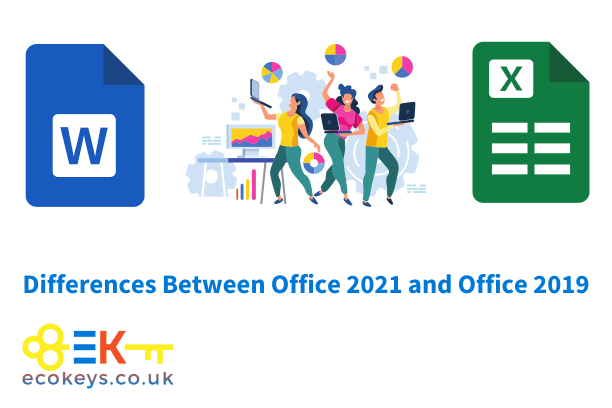
Differences Between Office 2021 and Office 2019 Professional
03/02/2023 8:45pm
5 minute read
Differences Between Office 2021 and Office 2019 Professional
Differences Between Office 2021 and Office 2019 Professional: Microsoft Office has long been a cornerstone for productivity tools, offering robust applications like Word, Excel, PowerPoint, and Outlook. With the release of Office 2021, many users are curious about the differences between Office 2021 and its predecessor, Office 2019 Professional. This article delves into the key distinctions, providing a comprehensive guide to help you decide which version suits your needs best.
Overview of Office 2021 and Office 2019 Professional
Office 2021 Professional
Office 2021 Professional is the latest version of Microsoft's productivity suite, released in October 2021. It includes updates and enhancements across all applications, promising a more efficient and seamless user experience. This version is designed to cater to modern work environments, with a focus on collaboration and cloud integration.
Office 2019 Professional
Office 2019 Professional, released in September 2018, marked a significant update from Office 2016. It brought several new features and improvements, particularly in areas like data analysis and presentation. However, it lacks some of the cloud-based features and collaboration tools that are prominent in Office 2021.
Differences Between Office 2021 and Office 2019 - Key Differences
User Interface and Experience
Office 2021
Office 2021 introduces a refreshed user interface that aligns more closely with Windows 11 aesthetics. The design is more streamlined, with a focus on simplicity and accessibility. Key enhancements include:
- Improved Dark Mode: Dark mode now extends across all applications, providing a consistent and eye-friendly experience.
- New Icons and Visuals: Updated icons and a cleaner ribbon interface enhance usability and visual appeal.
Office 2019
Office 2019 retains the traditional interface familiar to long-time users. While it introduced some visual updates, the changes were not as extensive as those in Office 2021. Key features include:
- Classic Ribbon Interface: A more traditional ribbon interface that, while functional, may appear dated compared to Office 2021.
- Basic Dark Mode: Limited dark mode support that doesn’t extend across all applications.
Performance and Stability
Office 2021
Performance improvements are a hallmark of Office 2021. It is optimized for speed and efficiency, with faster loading times and enhanced stability. Notable enhancements include:
- Faster Application Launch: Applications open more quickly, reducing downtime and enhancing productivity.
- Enhanced Stability: Improved handling of large files and complex documents ensures a more stable performance.
Office 2019
Office 2019 offered significant performance improvements over its predecessor, but it doesn’t match the optimization level of Office 2021. While stable, it may struggle with more demanding tasks compared to the newer version.
Collaboration and Cloud Integration
Office 2021
One of the most significant advancements in Office 2021 is its enhanced collaboration capabilities, facilitated by deeper integration with Microsoft 365. Key features include:
- Real-Time Collaboration: Co-authoring documents in real-time, with changes synced automatically.
- Cloud Storage Integration: Seamless access to OneDrive and SharePoint for easy file sharing and storage.
- Teams Integration: Direct integration with Microsoft Teams, enhancing communication and collaboration within teams.
Office 2019
Office 2019 lacks the advanced collaboration features found in Office 2021. While it supports basic file sharing through OneDrive, it does not offer real-time co-authoring or integrated communication tools. Key features include:
- Basic OneDrive Integration: Limited cloud storage and sharing capabilities.
- No Teams Integration: Users need to rely on external tools for team communication and collaboration.
New and Improved Features
Office 2021
Office 2021 introduces several new features and enhancements across all applications, aiming to improve productivity and user experience. Notable additions include:
- Excel Improvements: New functions like XLOOKUP, dynamic arrays, and LET function for advanced data analysis.
- PowerPoint Enhancements: Improved presenter features, including Presenter Coach and enhanced animation tools.
- Outlook Updates: New tools for managing email and calendar, such as improved search functionality and translation capabilities.
Office 2019
Office 2019 brought a range of new features that significantly improved upon Office 2016. However, it lacks some of the advanced tools introduced in Office 2021. Key improvements include:
- Excel Features: Introduction of functions like CONCAT, TEXTJOIN, and new chart types for better data visualization.
- PowerPoint Tools: Enhanced Morph transition and zoom capabilities for dynamic presentations.
- Outlook Enhancements: Focused Inbox and updated contact cards for better email management.
Support and Updates
Office 2021
Office 2021 benefits from ongoing updates and support from Microsoft, ensuring it remains up-to-date with the latest security patches and features. Key points include:
- Continuous Updates: Regular updates for security and performance improvements.
- Extended Support: Mainstream support until October 2026, with extended support until October 2031.
Office 2019
Office 2019, while still supported, will not receive new feature updates. It focuses on security and stability, with support timelines as follows:
- Mainstream Support: Until October 2023.
- Extended Support: Until October 2028.
Licensing and Cost
Office 2021
Office 2021 is available as a one-time purchase, offering lifetime access to the suite without ongoing subscription fees. This model is ideal for users who prefer to avoid recurring costs. Key aspects include:
- One-Time Purchase: Pay once for lifetime access.
- No Subscription Required: No ongoing fees, with all features included in the purchase.
Office 2019
Office 2019 also follows a one-time purchase model, providing a cost-effective solution for users who do not require the latest features or cloud integration. Key points include:
- One-Time Purchase: Lifetime access without recurring fees.
- Feature Set: Includes all features at the time of purchase, with no new features added post-purchase.
Conclusion
Differences Between Office 2021 and Office 2019 Professional: Choosing between Office 2021 and Office 2019 Professional depends largely on your specific needs and work environment. Office 2021 offers a modern interface, enhanced performance, and robust collaboration tools, making it ideal for users who need the latest features and seamless cloud integration. On the other hand, Office 2019 remains a solid choice for those who prefer a one-time purchase without the need for advanced collaboration capabilities.
Both versions offer powerful tools to boost productivity, but Office 2021's updates and new features give it a clear edge in today's fast-paced, collaborative work settings. Consider your requirements and choose the version that best aligns with your professional needs and workflow preferences.
For further Windows and Office blog posts visit Ecokeys Blog
