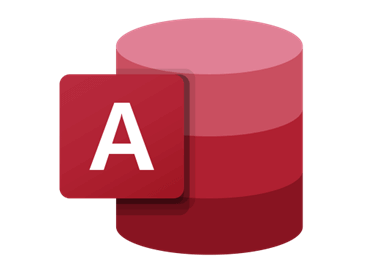
Unlock the Power of Your Data with Microsoft Access
Microsoft Access
Microsoft Access is a powerful program for managing databases that comes with the Microsoft Office suite of programs. It lets users store and manage a lot of information and make their own forms and reports. Microsoft Access has become even easier to use and more powerful with the release of Office 2016, 2019, and 2021. Microsoft Access makes it easy for users to organize and keep track of their data with its simple interface and many features. It also has strong security measures that keep data from being accessed by people who shouldn't be able to. In general, Microsoft Access is a great tool for anyone who needs to manage their data quickly and easily.
How Microsoft Access Can Be Used
Microsoft Access has frequently demonstrated its adaptability throughout the course of the past three decades. Microsoft Access has the ability to:
· Tables should be used to store data so that it can later be changed or adapted to meet the specific requirements of the user.
· Take care of your finances and bills.
· Analyse the data and look for patterns or commonalities between the different sets of data.
· Develop websites that contain databases.
· Create software that can be used either by home users, smaller organizations, or individual divisions within larger companies.
Installation instructions for Microsoft Access
Purchase Access You can purchase the Microsoft Access software from the Microsoft Store or from a third-party vendor. Both options are available to you.
Download: Once you have made the purchase, you will be able to download the software from either the Microsoft Store or the website of the vendor, whichever you want.
Install: As soon as the download is finished, open the installation file, and then install Access on your computer by following the instructions that appear on the screen.
Activate: After the software installation is finished, you will be required to activate the program. Either by inputting the product key that was provided to you or by signing in with your Microsoft account, you can accomplish this.
You can start using Microsoft Access to build databases, tables, and queries as soon as the activation process is through, so have fun with it!
Tips and Tricks for Enhancing Your Microsoft Access Experiences
To make the most out of your Microsoft Access experience, it is important to understand how to use all its features effectively. Here are some tips and tricks to help you get the most out of your Microsoft Access experience:
1. Utilize macros for automation - Macros can be used to automate common tasks in Microsoft Access which can save you time and effort.
2. Use table relationships to link data sets - Table relationships allow you to connect multiple tables in a relational database. This allows you to easily retrieve related information from different tables.
3. Take advantage of built-in features - Microsoft Access contains many features such as forms, reports, queries, etc. that can help you quickly create useful applications.
4. Make use of keyboard shortcuts - Keyboard shortcuts can help you perform various tasks faster than using the mouse.
5. Optimize your queries - Queries are the backbone of any Microsoft Access application, so optimizing them will greatly improve performance. By following these tips and tricks, you can make sure you are getting the most out of your Microsoft Access experience.
Exploring the Different Features of MS Access 2016/2019/2021
Microsoft Access is a powerful and versatile database management system used by many businesses and organizations. With its user-friendly interface, MS Access allows users to easily create databases, enter data, and generate meaningful reports.
It also provides various features such as enhanced security, improved query optimization, support for web applications, and advanced data analysis capabilities.
Furthermore, MS Access includes the ability to import and export data from other databases, allowing users to quickly transfer information between different platforms.
In addition, it offers tools for creating forms and reports, enabling users to customize their database experience even further. All in all, MS Access 2016/2019/2021 is an incredibly useful tool for managing large amounts of data and making the most out of it.
How to Use Microsoft Access for Automating Business Processes
Microsoft Access is a powerful database management system that can be used to automate business processes.
By setting up the right tables, queries, and forms in Access, users can quickly and easily create efficient solutions for managing data.
For example, Access can be used to create a customer relationship management (CRM) system that stores customer information, tracks customer interactions, and automates sales workflows.
It can also be used to create automated inventory systems that track stock levels, alert managers to low-stock items, and even generate purchase orders.
Finally, Access can also be used to create automated reports that can be generated on demand or scheduled to run at predetermined times. With its wide range of capabilities, Access is an invaluable tool for any business looking to automate their processes and become more efficient.
Benefits of Microsoft Access:
The use of Microsoft Access carries with it a number of benefits, including the following:
· In a matter of minutes, it provides customers with a relational database management system that is completely functioning.
· It is simple to import data from a variety of different sources.
· It is simple to modify to meet the requirements of any individual or business.
· The one on the internet Microsoft Access is compatible and performs admirably with a wide variety of programming languages that are compatible with the Windows operating system.
· It is a reliable and adaptable tool that can handle any difficult database task, whether it is in an office or an industrial setting.
· MS-Access enables users to link to data in its existing location and utilise the information for viewing, querying, updating, and reporting. The programme is straightforward to install and easy to comprehend.
· Users are granted the ability to construct tables, forms, queries, and reports, as well as connect with the assistance of macros.
· In Microsoft Access, macros are straightforward programming constructs that enable users to extend the capabilities of their database.
· The graphical user interface, also known as the GUI, helps make its use more intuitive.
· The online versions of Microsoft Access are capable of performing heterogeneous joins between the numerous different data sets that are kept on their respective platforms.
Conclusion
In conclusion, Microsoft Access is a powerful and flexible database management system with an easy-to-use interface that lets you create, manage, and analyse data. It has features like tables, forms, queries, reports, and macros that make it easier and faster to work with and analyse data. Because it can work with other Microsoft Office programs, it can be an important tool for businesses, organizations, and people to store, organize, and analyse data in one place. Even though it may not be very scalable, it is a great choice for small to medium-sized databases and a great place to start if you are new to managing databases.
For further blog posts see Ecokeys articles - Blog

