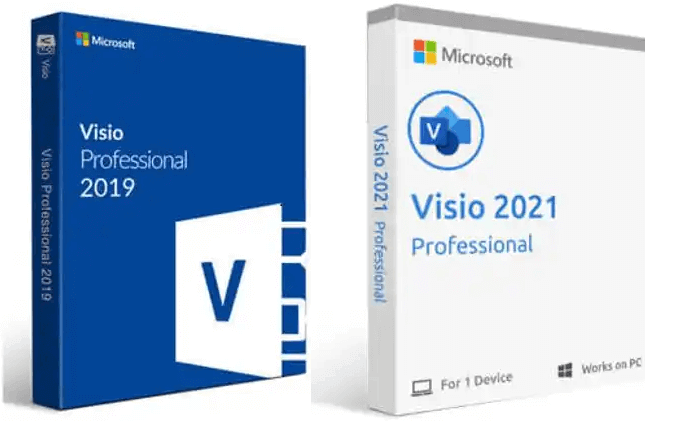
Learn the Differences Between Visio 2019 and Visio 2021
01/02/2023 7:16pm
6 minute read
Learn the Differences Between Visio 2019 and Visio 2021

Unveiling the Evolution: Visio 2019 vs. Visio 2021
In the dynamic realm of diagramming tools, Microsoft Visio has consistently held the spotlight, empowering users to craft intricate diagrams and flowcharts with unparalleled ease. The release of Visio 2021 has ignited discussions among tech enthusiasts and professionals alike, keen to dissect the advancements and enhancements distinguishing it from its predecessor, Visio 2019. This article delves into the core differences between Visio 2019 and Visio 2021, offering insights to guide your choice between these two powerful versions.
Microsoft Visio: The Quintessential Diagramming Tool
At its core, Microsoft Visio stands as the premier diagramming application, favored by business professionals and students for its ability to transform complex information into clear, visually engaging diagrams. Whether you're drafting flowcharts, organizational charts, or network diagrams, Visio's intuitive interface and extensive template library facilitate the creation of professional-grade visuals with minimal effort.
Visio 2019: A Solid Foundation
Visio 2019, while preceding the latest iteration, remains a robust tool packed with features that cater to a wide array of diagramming needs. It boasts an extensive collection of templates and shapes, enabling users to assemble complex diagrams efficiently. The inclusion of diverse connectors and tools further enhances its versatility, making it a reliable choice for users who require a comprehensive diagramming solution.
Visio 2021: A Leap Forward
The advent of Visio 2021 marks a significant leap forward, introducing a slew of new features designed to streamline the diagramming process. A notable enhancement is the redesigned user interface, which offers a more intuitive experience in creating and manipulating diagrams. Visio 2021 also expands its compatibility with modern file formats and collaboration tools, simplifying the sharing and co-editing of diagrams.
Enhancements extend to the toolset as well, with Visio 2021 introducing new shapes, connectors, and elements that enrich the visual vocabulary available to users. Integration with Office 365 opens up a broader spectrum of features, further elevating the diagramming experience.
Diving Deeper: Dissecting the Differences Between Visio 2019 and Visio 2021
In the landscape of diagramming tools, the transition from Visio 2019 to Visio 2021 represents a significant evolution, tailored to meet the growing demands of modern-day professionals and students. This detailed exploration sheds light on the nuanced differences between these two versions, offering a granular view of their unique features and capabilities.
Enhanced User Interface and Experience
One of the most noticeable advancements in Visio 2021 is its revamped user interface. The redesign focuses on simplifying the user experience, making it more intuitive for individuals to navigate and create diagrams. This streamlined interface reduces the learning curve for new users while enhancing productivity for seasoned professionals. The modernized look and feel align with contemporary design standards, ensuring a cohesive experience across Microsoft's suite of applications.
Advanced Data Linking and Visualization
Visio 2021 takes a leap forward in data integration and visualization capabilities. Unlike its predecessor, this version introduces sophisticated data linking features, allowing users to dynamically connect their diagrams to live data sources such as Excel spreadsheets. This integration enables real-time updates within diagrams, reflecting changes in the underlying data without manual intervention. Furthermore, Visio 2021 expands its visualization toolkit with advanced options like heat maps and geospatial maps, providing users with powerful means to represent complex data sets visually. These features are particularly beneficial for users dealing with large volumes of data or those who require detailed analytical insights from their diagrams.
Expanded Template and Diagram Library
The introduction of new templates and diagrams in Visio 2021 addresses the diverse needs of its user base, ranging from business professionals to educators. This expanded library includes contemporary designs and specialized templates that cater to a broader spectrum of industries and functions. Whether it's sophisticated network diagrams, comprehensive floor plans, or intricate organizational charts, Visio 2021 offers a starting point that can be easily customized to fit specific requirements. This enhancement not only saves time but also inspires creativity, allowing users to explore new possibilities in diagramming.
Collaboration and File Compatibility
In today's interconnected world, collaboration is key. Visio 2021 enhances its collaboration tools, making it easier for teams to work together on diagrams. With improved support for modern file formats and integration with collaboration platforms like Microsoft Teams, users can share, co-edit, and discuss their diagrams in real-time, irrespective of their physical location. This collaborative approach ensures that all stakeholders can contribute to the diagramming process, leading to more comprehensive and accurate visuals.
System Requirements and Accessibility
While both Visio 2019 and Visio 2021 are designed to be accessible to a wide audience, it's important to note the slight uptick in system requirements for the latter. Visio 2021's enhanced features necessitate a minimum of 2 GB of RAM and 4 GB of available disk space, a modest increase from the requirements of Visio 2019. This adjustment reflects the more advanced capabilities of Visio 2021 and ensures optimal performance. Users considering an upgrade or new installation should verify their system's compatibility to fully leverage the software's potential.
Visio 2019/2021 Licensing
When it comes to professional diagramming and flowchart needs, the Pro editions of Visio 2019 and Visio 2021 stand out with their advanced features tailored for business professionals. Opting for a perpetual license of the Pro editions offers a one-time purchase solution, granting lifetime access to Visio's comprehensive suite of tools without the need for ongoing subscriptions. This licensing model is particularly advantageous for organizations and individuals seeking robust diagramming capabilities, including intricate process modeling, detailed data linkage, and extensive collaboration features, without the concern of recurring fees. The perpetual license ensures that you have continuous access to the Pro edition's functionalities, making it a cost-effective choice for long-term planning and usage. Whether you're creating complex organizational charts, mapping out network infrastructures, or visualizing business processes, the Pro editions of Visio 2019 and Visio 2021 deliver the necessary tools to achieve professional-grade diagrams with precision and efficiency.
Purchasing from EcoKeys
EcoKeys emerges as a reputable platform for acquiring Visio licenses, presenting a seamless purchasing experience coupled with competitive pricing. Whether you're in need of Visio 2019's stability or the advanced features of Visio 2021, EcoKeys provides a reliable avenue to secure your software licenses.
To explore the available Visio licenses and make a purchase, you can visit the EcoKeys product page directly at EcoKeys Visio Licenses. This link will guide you to a selection of Visio products, where you can choose the version and edition that best suits your requirements. EcoKeys ensures a straightforward transaction process, with customer support available to assist with any inquiries or post-purchase needs.
Conclusion: Navigating Your Choice
In sum, both Visio 2019 and Visio 2021 stand as formidable tools in the diagramming domain, each equipped with features that cater to diverse user needs. Visio 2021, with its enhanced functionality and user-centric improvements, represents a significant stride forward, offering a more streamlined and versatile diagramming experience. However, the choice between Visio 2019 and Visio 2021 ultimately hinges on your specific requirements and the complexity of the diagrams you intend to use/create.
For further blog posts see Ecokeys articles - Blog
