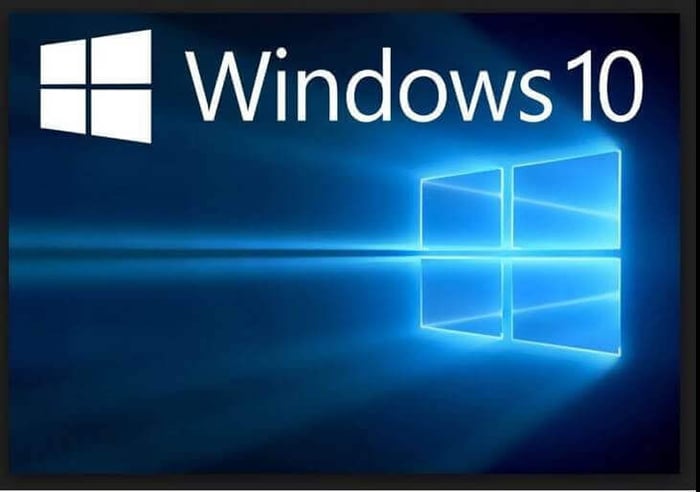
Windows 10 Versions - Explore the Latest Windows 10 Versions
Windows 10 Versions
Windows 10 Versions is a term used to describe the different versions of the Windows 10 operating system that is available. Whether you're a home user or a business user, Windows 10 Versions has something for everyone. In this blog post, we'll discuss the various Windows 10 Versions available, their features and benefits, and how to decide which version is right for you.
Different Versions Of Windows 10
Windows 10 Versions are the various iterations of the Windows 10 operating system. Microsoft has released numerous versions of Windows 10 since its initial launch in 2015, each offering its own set of features and improvements. We'll discuss the different Windows 10 Versions that are available and what they have to offer.
Home Version
One of the most popular Windows 10 Versions is the Home edition. It is designed for casual users and provides access to a wide range of features including Cortana, Microsoft Edge, Windows Hello, Xbox Live, and more.
The Home edition also offers access to Microsoft Store where you can purchase apps, games, and movies. Additionally, the Home edition comes with parental control settings to help keep your family safe online. This version is perfect for the everyday user who wants a comprehensive Windows 10 experience.
Pro Version
The Windows 10 Pro version of Windows 10 is designed for small businesses and organizations. It comes with all the features of Home but adds several features for advanced users, such as Domain Join and Group Policy management.
This version also allows users to have access to BitLocker encryption and remote desktop, and it also provides access to Windows Update for Business. If you’re looking to get the most out of your Windows 10 device, then the Pro version is the right choice for you.
It offers a range of advanced features that make it perfect for users who need more control over their system and who are looking to maximize the security and performance of their Windows 10 Versions.
Enterprise Version
For businesses, Windows 10 Enterprise provides IT professionals with the most advanced and secure set of management and productivity tools. It includes all the features of Windows 10 Pro, plus advanced security, such as device guard and Credential Guard, and the ability to easily deploy and manage devices in the workplace.
This version also offers access to long-term servicing branches (LTSB) that are designed to keep corporate customers up to date while avoiding disruptive feature changes. Windows 10 Enterprise is also available through Microsoft's Volume Licensing program.
With Windows 10 Enterprise, organizations can easily migrate their existing applications, data, settings, and user accounts, making it an ideal choice for businesses that want to upgrade from an older version of Windows.
Education Version
Windows 10 Education is one of the Windows 10 Versions available for educational institutions. It includes the same features as Windows 10 Pro, with additional features and services designed to meet the needs of schools and universities. It is ideal for classrooms, labs, and staff.
It includes features like enhanced IT manageability, virtualization, and identity protection. It also includes access to the Microsoft Store for Education, which provides discounts on apps and games for students, faculty, and staff.
Additionally, Windows 10 Education comes with the Windows Ink Workspace which enables digital pen-enabled devices to be used in the classroom.
Mobile Version
The Windows 10 Mobile version is designed to provide a more tailored experience to mobile devices like phones and tablets. It has access to the Microsoft Store, where you can download apps and games, but has fewer features than the desktop versions.
This version offers features like Cortana integration, improved battery life, and streamlined navigation. It also includes many of the same security and privacy features as other Windows 10 Versions.
Benefits Of Windows 10 Versions
Better security
Windows 10 has security features like Windows Hello, Windows Defender, and Windows Firewall that are better than before. Users are protected from malware, phishing, and other online threats by these features.
Better Performance
Performance and speed are both better with Windows 10. It starts up faster and uses less RAM and CPU than older versions of Windows.
The User Interface Has Been Improved
Windows 10 has a modern and easy-to-use user interface that makes it easier to move around and find the apps and settings you need.
New Apps
Windows 10 comes with several new apps, like Xbox, Microsoft Edge, and Cortana. These apps give their users more tools and choices to make their experience better.
Better Multitasking
Windows 10 has better ways to do more than one thing at once, like virtual desktops and Snap Assist. These features make it easier for users to work faster and switch between different programs.
Streamlined Updates
Windows 10 makes it easier to keep your system up-to-date without having to worry about compatibility issues by streamlining the way updates are installed.
Better Compatibility
Windows 10 works with more hardware and software than earlier versions. This makes it easier for users to keep their systems up-to-date and running well.
New Features in the Version of Windows 10
Microsoft has released several updates for Windows 10 since its initial launch in 2015. The most recent version of the operating system, Windows 10 Version 2004, was released in May 2020.
This version of Windows 10 includes several improvements, bug fixes, and new features.
1. One of the most notable features is the ability to stream apps from your PC to other devices such as Xbox One, Android phones, and iOS devices. Additionally, users can now open multiple windows in Edge and configure a second monitor using their taskbar.
2. Microsoft also implemented Windows Hello, which uses facial recognition technology to securely unlock a user's device without needing a password.
3. Windows 10 Pro and Enterprise versions, Microsoft has added an improved version of its Sandbox feature. This allows users to run software and applications safely in an isolated environment without impacting the entire system.
4. Windows 10 Versions Pro and Enterprise also come with Windows Defender Application Guard for enhanced security protection.
Finally, with the release of the new version of Windows 10, users can now access Timeline, a new feature that helps you review and go back to documents and websites you previously accessed. It also allows you to easily switch between activities on different devices.
Conclusion
Windows 10 Versions is the latest and most popular operating system from Microsoft. It has a wide range of features and options, which makes it suitable for a variety of users. The versions available range from Windows 10 Home to Windows 10 Pro and even Windows 10 Enterprise and Education. Each version has its own set of features, so it's important to research each one before making a purchase decision. New features are also being added to the operating system with each version, making it an ever-evolving platform. Several upcoming changes will further improve Windows 10 Versions in the future. With its wide range of features and options, Windows 10 Versions is sure to remain a popular choice for many users.
For further blog posts see Ecokeys articles - Blog

