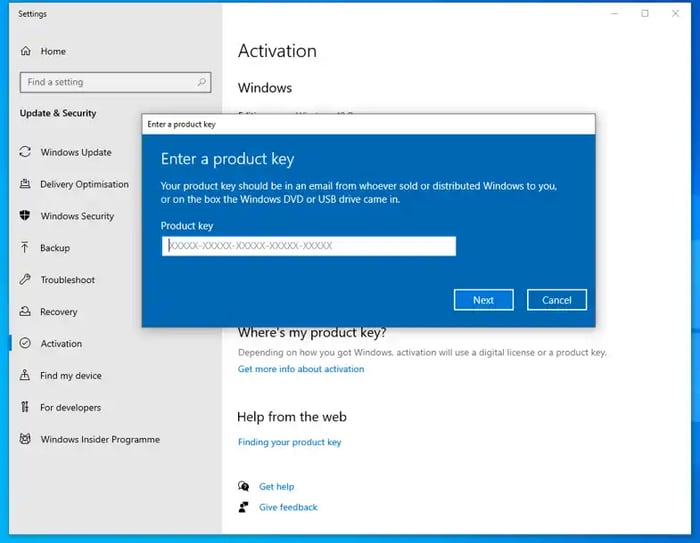
How to activate your Windows 10 operating system
How To Activate Your Windows 10 Operating System

In this tutorial on activating Windows 10. You may start utilising all the features and advantages of the Windows 10 operating system by following the instructions in this guide for activating your operating system. We will also give you advice and tools for resolving any activation problems you may run into. then let's get going!
This article shows you how to activate the Windows 10 operating system you just installed. You have 30 days to use your new Windows 10 operating system without any limits. Once the 30 days are up, you will have to deal with things like limited Windows updates, not being able to change anything, and constant pop-ups. We'll tell you how to activate Windows 10 and what you'll need to do it below.
Overview Of Activate Your Windows 10 Operating System
Activate Your Windows 10 Operating System is the process of making sure that a copy of Windows 10 is properly licensed and registered with Microsoft. This is done to make sure the copy of Windows 10 is real and that the device isn't running any malicious software. You can either enter a valid product key or connect to the internet to turn it on.
Windows 10 is the operating system that comes installed on most rising computers these days. But if you built your PC with a graphics card and processor or updated your computer to make it faster, you might want to install and activate Windows 10.
The Windows 10 operating system can be activated in a couple of ways. If the product key has already been activated, it can be done again. If you linked your Windows 10 license to your Microsoft account to activate it, the digital license makes it easy to activate on the same device.
To activate your Windows 10 operating system, you can follow these steps:
1. Select Settings by selecting the Start menu.
2. Select Update & Security from the Settings menu.
3. Select Activation from the menu on the left.
4. The message "Windows is not activated" will appear if your Windows 10 operating system is not activated. Select the Enable button.
5. Enter your product key or digital license when prompted. This information can be found on the packaging or in the confirmation email if Windows 10 was purchased online.
6. Follow the instructions displayed on-screen to complete the activation process.
Contact Microsoft Support for further assistance if you are still unable to activate your Windows 10 operating system.
What Must Be Done To Activate Windows 10?
To activate online, your computer must have a broadband connection. There should be no requirement for telephone activation for any Ecokeys items; all goods can be activated online. You can choose to activate by phone if you don't have an internet connection.
You'll need a real, 25-digit product key, which you may get by clicking the link below.
Microsoft Windows 10 Professional Genuine License Key is available at https://ecokeys.co.uk/.
Microsoft Windows 10 Home Genuine License Key - https://ecokeys.co.uk/microsoft-windows-10-home/
Enter "activation" in the search box next to the start button to activate your Windows 10 edition. Choose the "activation settings" option, which should populate here.
Find "change product key" and click on it on the right-hand side. You'll see the next display.

A 25-digit product code will be included in the order email you received; copy it, paste it into the "product key" section, and then click "next."
After that, you must click "activate" to verify that your Windows edition is activated.

After then, Microsoft will get in touch with the activation servers and register your computer there. A confirmation message stating that Windows has been activated will then appear.

Benefits Of Activating Windows 10
1. Improved Security
Windows 10 comes with new security tools like Windows Hello, which lets you access your account using facial recognition, a fingerprint, or a PIN. Moreover, Windows Defender, which offers continuous security against viruses and harmful malware, is included.
2. Better Performance
Windows 10 performs better than earlier Windows iterations. Improvements to responsiveness and performance when running multiple apps simultaneously are also included, along with faster startup and shutdown times.
3. More Updated Features
Windows 10 comes with several new features, including the Windows Store, Cortana, and the most recent iteration of Internet Explorer. It also comes with the Xbox software, which enables game streaming from Xbox to PC.
4. Improved Usability
Windows 10 is easier to use than earlier iterations because to iof more user-friendly design. Also, it has options like the Start menu, which makes it simple to access apps and settings.
5. Flexibility
Windows 10 makes it simple to switch between several devices. The same hardware and software can be used on a desktop, laptop, and tablet.
Prepare To Activate Windows 10 Operating System
1. Get the Microsoft Windows 10 ISO file.
2. Create a bootable DVD or USB device using the downloaded ISO file.
3. Place the bootable DVD or USB drive in the proper computer drive.
4. Restart your computer and choose the DVD or USB disc to boot from.
5. To start the installation procedure, adhere to the directions displayed on the screen.
6. When prompted, enter your product key.
7. Assent to the licensing agreement's terms and conditions.
8. Decide on the installation style you want to use.
9. Decide which partition or hard drive you want to use to install Windows 10.
10. Hold off until the installation is finished.
11. To set up your settings, adhere to the instructions on the screen.
12. Activate your copy of Windows 10 by either entering your product key or clicking the "Activate" button.
System Requirements For Windows 10
1. A 1GHz processor or higher is required.
2. Memory: 4GB RAM for 64-bit systems or 2GB Memory for 32-bit systems
3. Hard drive: 16 GB for 32-bit or 20 GB for 64-bit operating systems.
4. Graphics card: WDDM and DirectX 9 or later driver 1.0
5. Display: 800x600 or greater screen resolution
6. Connectivity: Online availability
7. Windows 7 Service Pack 1 or later.
8. Peripherals: a keyboard, mouse, or another compatible device
Several Ways To Activate Windows 10
1. Using A Windows 10 Product Key
A 25-character Windows 10 product key is required to activate Windows 10.
2. Using Digital License
You can quickly activate Windows 10 using the digital license if you have already connected your Windows 10 product key to a Microsoft account.
3. Using The Command Prompt
You may also activate Windows 10 by using the command prompt.
4. Using The Activation Troubleshooter
Microsoft also offers a tool for troubleshooting activation issues that are frequently encountered.
5. Activating Windows 10 With A Phone
You may also activate Windows 10 by using a phone. You must speak with Microsoft customer service and provide them with your product key.
6. Using Third-Party Tools
Windows 10 can also be activated using a few third-party tools. When using these tools, you should exercise caution because some of them can be malevolent.
Conclusion
Activating your Windows 10 operating system is a simple process that will help make sure all of your software works as it should and that you get the most out of your Windows experience. If you do what this article says, your Windows 10 operating system should be up and running in no time. With these simple steps, you can now use all of the features of your Windows 10 operating system and have peace of mind that your system is secure and up-to-date.
For further blog posts see Ecokeys articles - Blog
