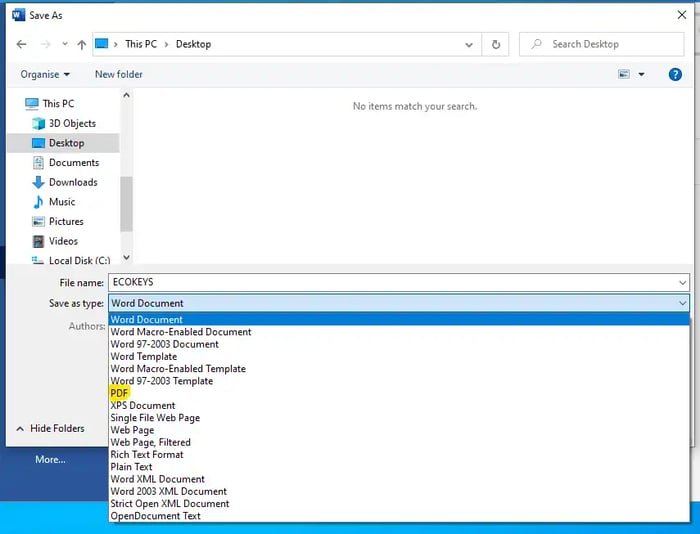
How to convert a Microsoft Word 2021 document to a PDF
What happens when your friend or client doesn’t use Microsoft word for word processing and you have an urgent document for them to read? The answer is to convert your word document into a PDF. Most people will have a PDF reader on their PC or browser, if not they can download Adobe reader for free.
To convert your Microsoft word document to PDF open your word document you wish to convert. Once open go to “File” in the top toolbar then “Save as” select the destination of the file then the following screen will appear.

In the “Save as type” field scroll down the list and select PDF then click “Save”. Word will then convert the document into a PDF and save the PDF to your location selected.
You are then free to send the PDF to your friend or client to view.
This is an easy way to get past compatibility issues or as mentioned previously if you need the document to be read by a business or home user without access to Microsoft Word.
For further blog posts see https://ecokeys.co.uk/our-blog
