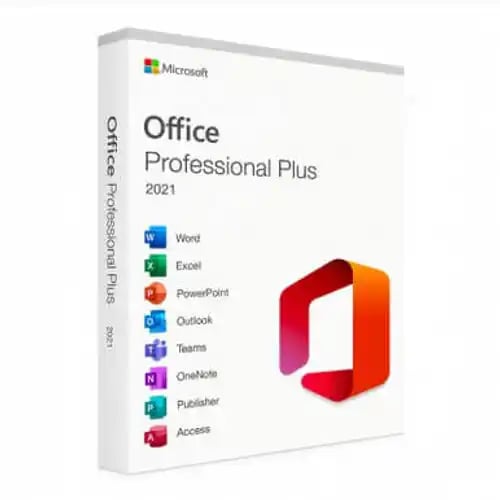
MS Office Professional Plus 2021: Facts and Features
MS Office 2021 is the latest version of Microsoft Office. It was released on October 5, 2021, and is available for both Windows and Mac. Office 2021 includes all the features of Office 365, plus some new ones. It is a one-time purchase and does not require a subscription. So, you can use it for as long as you want without making a monthly payment.
Office 2021 includes improvements to existing accessibility features, such as adding a high-contrast mode and support for braille displays. If you want the latest version of Microsoft Office, look no further than Office Professional Plus 2021.
With all the features of Office 365 and some new additions, it is sure Office Professional Plus 2021 will meet all your needs!
What is Office 2021 Pro Plus?
Office 2021 Pro Plus is the latest version of Microsoft Office. It was released on October 5, 2021, and includes new features and improvements over previous versions.
Some of the new features in MS Office 2021 pro plus include:
· A new dark theme that makes it easier to focus on your work
· Improved support for high-resolution displays
· The ability to insert online pictures and videos from your favorite sites directly into your documents
· Real-time co-authoring so you can work on documents with others simultaneously
· New templates and design tools to help you create professional-looking documents
Whether you’re a student, small business owner, or busy professional, MS Office 2021 pro plus can help you get more done. Upgrade today and experience all the new features and benefits!
Real-time co-authoring
Real-time co-authoring is a feature in Office Professional Plus 2021 that allows users to work on documents in real-time. Users can see each other's changes as they happen, and everyone can work on the same document simultaneously. It is a great feature for collaboration, and it can help users get their work done faster.
Integration with Microsoft Teams
The integration of Office Professional Plus with Microsoft Teams makes it simple for teams to work together on documents and projects. Office Professional Plus 2021 also includes support for co-authoring so that multiple users can work on a document simultaneously.
Dynamic arrays
Office 2021 brings Dynamic arrays. They are a type of data structure used to store a number of different elements. Unlike static arrays, which have a fixed size, dynamic arrays can be resized as needed. It makes them ideal for storing data that may need to be added or removed often.
One of the benefits of using dynamic arrays is that they can be easily passed as arguments to functions. It is because they are stored in memory as a single data block. Static arrays, on the other hand, are often stored in multiple locations in memory, making passing them to functions more complicated.
Another benefit of dynamic arrays is that they can be resized without copying the entire contents of the array. It is not the case with static arrays, which must be completely rewritten when their size changes. Dynamic arrays also allow for elements to be inserted and deleted at any location within the array, whereas static arrays require elements to be added or removed from the end only.
Dynamic arrays offer several advantages over static arrays, making them well-suited for many applications.
LET function
The LET function allows for the naming of the outcomes of calculations. Within a formula, it is possible to save intermediate calculations, values, or define names thanks to this feature. Only inside the confines of the LET function do these names have any significance. Excel's native formula syntax is used to implement LET, which operates in a manner analogous to that of programming variables.
Excel's LET function requires the user to define a calculation that uses all the associated names, values, and pairwise relationships between the two. You are needed to define at least one name/value pair (also known as a variable), and LET can accommodate up to 126 of these pairs.
Excel will perform multiple calculations of a result if you write the same expression several times in a formula. Excel will only do the calculation once, but you may still refer to the equation by its full name, thanks to the LET keyword.
XLOOKUP Function
Displaying a value from within a large array of data is now made much simpler thanks to an innovative new XLOOKUP function. For instance, you might have a column dedicated to listing stock symbols and another column dedicated to listing the most recent prices of the same stocks.
You are free to navigate to any other part of your worksheet and assign one cell as a cell that will allow you to type in a stock symbol, and you are free to assign another cell as the one that will display the stock price you typed in. Both of these cells will be located in the same row.
Using the XLOOKUP function, it is possible to search for items in a table or range based on the row in which they are located. For example, you can look up the price of an automotive part by looking up the part number, or you can find an employee's name based on their employee ID. Both of these things are possible by looking up the appropriate information.
XLOOKUP allows you to search for a term in one column and return a result from the same row, regardless of which side the return column is on. It is accomplished by looking for the search term in both columns.
Office 2021 includes the following applications.
· Microsoft Word
· Microsoft PowerPoint
· Microsoft Excel
· Microsoft OneNote
· Microsoft Outlook
· Microsoft Publisher
What operating systems can Office 2021 be installed on?
Office 2021 can be installed on Windows 10/11, Windows Server, or macOS. It cannot be installed on Windows 7/8 or earlier.
How long does the installation of Microsoft Office 2021 Pro Plus take?
The installation time will depend on a few factors: your machine's spec, broadband speed, and the load on the MS servers at the given time. Installation normally takes between 15 minutes and an hour.
How to get started with Office 2021 pro plus
First, you need to develop an understanding to get started with Office Professional Plus 2021. First, you need to purchase a copy of the software. You will need an official download link and a genuine Office 2021 key/license. You can purchase from the following link
- https://ecokeys.co.uk/office-2021-professional-plus-for-windows-10-11/
Once you have the above, you will need to install the product. Full instructions are provided in the following blog post.
- https://ecokeys.co.uk/blog?p=how-to-install-microsoft-office-2021-professional-plus
After installation, you will be able to launch the various programs that are included in Office Professional Plus 2021.
The first thing you t to do is familiarize yourself with the interface of each program. Microsoft Word, Excel, and PowerPoint all have slightly different interfaces. However, they share many of the same features. Take some time to explore each program and learn where everything is located. It will make using them much easier down the road.
Once you feel comfortable with the interface, it's time to start creating documents, spreadsheets, and presentations! Again, each program has its specific features that can be used to create amazing content. Experiment with different features. With a little practice, you'll be an Office Professional Plus pro in no time!
Conclusion
Office 2021 is a great tool for getting work done. It has a lot of features that can help you with your work. This article will help you learn about Office Professional Plus 2021 and how it can benefit you.
If you are interested in trying out Office 2021 for yourself, check out our selection of Office 2021 products and find the perfect one for your needs. Thanks for reading!
