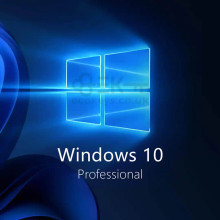
Unlock the full potential of your PC with the official Windows 10 Home download, the go-to operating system for personal use, designed by Microsoft to enhance your digital life.. It provides users with a secure and efficient computing experience, and unlocks all features and capabilities of the powerful OS.
One of the key benefits of Win 10 Home is its simplicity and ease of use. The user interface is intuitive and user-friendly, making it easy for users of all levels to navigate their computers and get things done quickly and efficiently. Whether you're using your computer for work or leisure, Windows 10 Home provides the tools you need to stay productive and connected.
Overall, Ms Windows 10 Home is a powerful and versatile operating system that offers users a wide range of features and capabilities. With a Windows 10 Home product key, you can unlock all of these features and enjoy a secure and efficient computing experience. Whether you're a business professional or a casual computer user, Windows 10 Home has everything you need to get things done and stay connected.
For non-technical users, your computer will need:
These are the minimum specs needed so your computer can run the software without any hiccups!
Installing Windows 10 Home involves a series of straightforward steps, starting with creating installation media using the Media Creation Tool. Once the media is prepared, you'll need to boot from it and follow the on-screen instructions to complete the installation. It's important to back up your data before proceeding with the installation.
Full instructions are provided on how to install Windows 10 Home edition. Once purchased step-by-step instructions are attached to your order email.
To activate a Win 10 Home system, follow these steps:
Open Settings: Click on the Start menu, then select "Settings" (gear icon).
Go to Update & Security: In the Settings window, click on "Update & Security."
Select Activation: On the left sidebar, choose "Activation."
Activate Windows: Under Activation, you will see the activation status of your Windows 10 system. If it is not activated, there will be an option to "Activate Windows." Click on it.
Enter Product Key: If you have a product key, you will be prompted to enter it. Enter the 25-character product key for Windows 10 Home.
Follow Instructions: Follow the on-screen instructions to complete the activation process. This may involve confirming your license key and accepting any terms of use.
Activation Confirmation: Once the activation process is complete, you should see a confirmation message indicating that Windows 10 Professional has been successfully activated.
Restart Your System (if required): In some cases, you may need to restart your system for the changes to take effect. If prompted, restart your computer.
Verification: After restarting, go back to the Activation section in Settings to verify that Windows 10 Home is now activated. It should display "Windows is activated" along with the edition and product ID.
That's it! Your Windows 10 Home system should now be successfully activated and ready to use.
Windows 10 Home and Professional editions are tailored to different user groups, with the Home version being ideal for personal or household use, offering essential features like Cortana and Microsoft Edge. In contrast, the Professional edition builds on the Home version by adding advanced functionalities suited for business environments, such as BitLocker for enhanced security, Remote Desktop for accessing computers remotely, and Group Policy Management for centralized system control. These added features make the Professional edition a better fit for business users and IT professionals who need more sophisticated management and security tools.
Ms Windows 10 Home is the ideal operating system for personal use, offering an effortless installation process alongside an intuitive interface that makes navigation a breeze. It combines robust security features, including Windows Defender and Windows Hello, with seamless integration of Microsoft services like Office 365 and Cortana, enhancing both productivity and personalization. Tailored to your preferences with a customizable Start Menu and Action Center, and equipped for entertainment with DirectX 12 for gaming, Windows 10 Home delivers a perfect blend of efficiency, security, and fun, making it the go-to choice for everyday computing
https://ecokeys.co.uk/blog?p=windows-10-home-vs-pro
https://ecokeys.co.uk/blog?p=create-windows-10-media-step-by-step-guide-to-creating-bootable-media
https://ecokeys.co.uk/blog?p=how-to-activate-your-windows-10-operating-system
Windows is a registered trademark of Microsoft.
Need Help?, Visit Our Help Center
We Provide Instant Download links to your email after purchase
Get FREE Support on all orders, we provide support on all products supplied
7 Days Money Back Guarantee, if we cannot provide a solution to your problem you are guaranteed a full refund.
All Payments made on our website are secured , we do not save any credit card information.