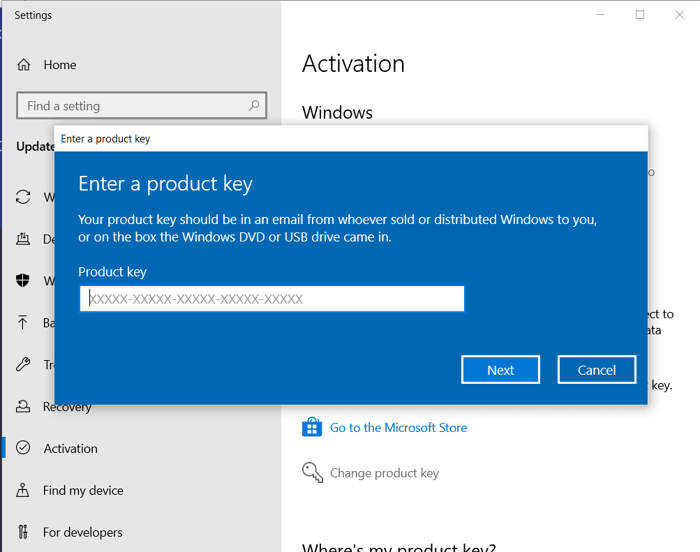
How to upgrade to Windows 10 or 11 Professional quickly
This is a time saving tip if you have Windows 10/11 home and need to upgrade to Wndows 10/11 professional without having to perform a new install.
Sometimes Ecokeys clients report that their system will only install Windows 10/11 home and there was no option to select Windows 10 Pro during the set-up process. There are a few workarounds for this but one of the quickest is listed below.
Firstly, you will need a valid windows 10/11 pro license this can be purchased from the store
Once purchased you will receive a genuine Windows 10 Pro 25-digit product code via email, keep this to one side to use in the steps below.

Convert Windows 10/11 Home to Professional
Step 1: Before running the upgrade, you MUST DISCONNECT YOUR COMPUTER FROM THE INTERNET. Disable your wireless connection/remove network cable.
Step 2: You will need to upgrade to 10 PRO by using the following dummy key in control panel --- system and security --- system --- change product key: VK7JG-NPHTM-C97JM-9MPGT-3V66T
Step 3: After the upgrade is completed and you see you have installed Windows 10 PRO in Control panel --- system, RECONNECT YOUR COMPUTER TO THE INTERNET
Step 4: Click on change product key and use the purchased product key NOT THE SAME AS DUMMY KEY! to activate your edition of windows 10 Pro
Your system will now be upgraded to Windows 10 Professional and fully activated.
With this time saving tip there is no need to run through a new install of Microsoft Windows 10 /11 Professional. The offline upgrade upgrades your system to Windows 10 Pro. For the process to work it is important that your Windows 10 Home system is not connected to the internet and Windows updates have been run. There are other ways to ensure Windows 10 Professional is installed on set up but you will need to add files to the media and force Windows during a clean install to install Windows 10. We will be providing a further article soon on this process.
