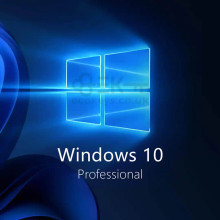
Buy a genuine Windows 11 Professional product key for 64-bit systems with instant digital delivery. Windows 11 Pro is designed for business users, professionals, and advanced home users who need enhanced security, remote access, and management features not available in Windows 11 Home.
This is a one-time purchase licence for 1 PC. Your Windows 11 Pro key is delivered by email with clear guidance for download, installation, and activation.
Need to activate Windows 11 Pro on multiple PCs? Click here for the 5-PC licence .

Windows 11 Professional is the business-grade edition of Windows 11. It includes all features of Windows 11 Home, plus advanced tools for security, remote working, and system management. For a complete productivity setup, many users pair Windows 11 Pro with Microsoft Office 2024 Professional Plus .
It is ideal if you need BitLocker drive encryption, Remote Desktop access, Group Policy Editor, Hyper-V virtualisation, or enhanced business security features.
✔ Genuine Windows 11 Professional product key
✔ One-time purchase – no subscription
✔ Valid for activation on 1 PC only
✔ Retail licence (not OEM) with online activation
✔ 64-bit version only
✔ Instant digital delivery by email
The licence activates on one device and becomes bound to the hardware (motherboard). Reinstallation is supported on the same machine. Hardware changes may require a new licence.
Windows 11 Pro includes everything in Windows 11 Home, plus BitLocker full-disk encryption, Remote Desktop host access, Group Policy Editor, Hyper-V virtualisation, and advanced business security features.
If you don’t require advanced business features such as BitLocker or Remote Desktop, Windows 11 Home may be suitable for personal use.
✅ 64-bit compatible processor
✅ TPM 2.0 enabled
✅ Secure Boot capable system
✅ Minimum 4GB RAM
✅ Minimum 64GB storage
✅ Internet connection required for activation
Please ensure your PC meets Microsoft’s Windows 11 system requirements before purchase.
If your PC does not meet Windows 11 requirements, you can install Windows 10 Pro instead.
Installing Windows 11 Pro is quick and suitable for non-technical users.
After purchase, you will receive your product key, official Microsoft download link, and step-by-step installation instructions by email.
You can upgrade from Windows 11 Home to Pro or perform a clean installation on a compatible PC. Activation is completed online once the product key is entered.
If your PC is currently running Windows 11 Home, you can upgrade without reinstalling Windows.
Enter the Pro product key and the system will upgrade automatically. Your files and applications remain intact.
No. Windows 11 Professional is a one-time purchase with no recurring fees.
Yes. You can reinstall on the same PC. The licence is tied to the motherboard.
No. Each licence is valid for one PC only.
Yes. You can upgrade from Windows 11 Home to Windows 11 Pro using this key.
If activation cannot be completed and we’re unable to resolve the issue, we offer a 28-day money-back guarantee.
Upgrade your system with a Windows 11 Pro key and gain access to advanced security, remote access, and professional-grade features — delivered instantly with full UK-based support.
Need Help?, Visit Our Help Center
We Provide Instant Download links to your email after purchase
Get FREE Support on all orders, we provide support on all products supplied
7 Days Money Back Guarantee, if we cannot provide a solution to your problem you are guaranteed a full refund.
All Payments made on our website are secured , we do not save any credit card information.