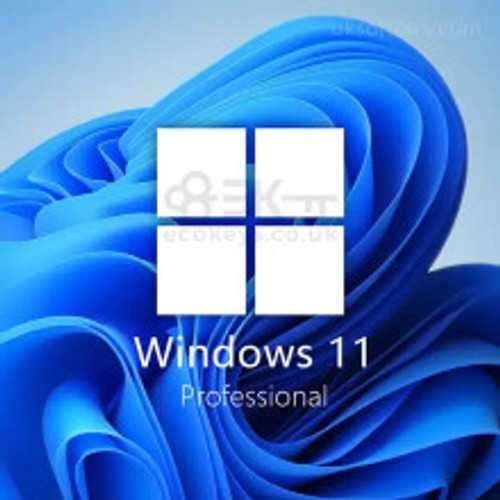

Looking for an operating system that is user-friendly, efficient, and intuitive? Look no further than Microsoft Windows 11 Home. This latest update of the Windows operating system has been designed to make your PC tasks easier than ever before, whether you're browsing the web, organising your desktop, or accessing your favourite applications.
With a redesigned user interface that combines the best features of the past and future, Windows 11 Home is optimised for modern hardware and apps. It supports the latest CPUs, graphics cards, and software, so you can be sure you're getting the most out of your PC. And with enhanced security features such as an integrated antivirus and Windows Defender Security Centre, you can be confident that your data is protected.
Win 11 Home also includes a range of features designed to streamline your PC experience.
A comprehensive guide on the features of Windows 11 Home can be found here - Windows 11 Home Features
To get the most out of Ms Windows 11 Home, you'll need to make sure your PC meets the minimum requirements.
At Ecokeys, we want to make sure you have all the information you need to determine if your PC is capable of running and installing Microsoft Windows 11 Home. We recommend using the PC Health Check app to assess your system's compatibility.
For further guidance, please refer to the instructions provided in the blog post at the following link - How to check if your Pc will run Win 11
Most machines will be able to run Win 11 however if you find your machine does not meet Win 11 Specifications there are some workarounds. These are listed in the following guide Work around the Win 11 Minimum Spec
Upgrade Now: Activate your PC's full potential with Windows 11 Home. Enjoy a secure, efficient, and user-friendly experience today.
Your computer must have certain specs to run Windows 11 Home: a 64-bit processor with a speed of 1GHz and at least two cores, a minimum of 4GB RAM and 64GB storage, UEFI firmware that can do Secure Boot, TPM 2.0, a graphics card that works with DirectX 12, and a screen that's more than 9 inches with 720p resolution. Meeting these specs is important for a trouble-free upgrade and working well with the software.
Microsoft has a tool called "PC Health Check" which will let you know if your current computer can handle MS Windows 11 Home. Just go to the Microsoft website, download it, run it on your machine and it'll tell you right away if you're good to go or need to make some upgrades first.
The Home Edition of Windows 11 is for everyday personal and family tasks and comes with easy-to-use features like a refreshed Start menu, Snap Layouts to manage different apps, and built-in Microsoft Teams chat. The Pro edition includes everything in Home plus extras for work and business use, like better security features, connecting to a work domain, Group Policy management, and the option to encrypt your data with BitLocker.
Yes, if you've got an eligible device, upgrading from Windows 10 to Windows 11 Home won't cost you anything extra. Just go to the Settings > Update & Security > Windows Update section on your Windows 10 computer and hit "Check for updates."
If your device is ready for the upgrade, you'll get a message to download and install it. To make sure things go smoothly, check that you have the most recent Windows 10 updates.
Windows 11 Home Edition has some cool improvements over the old version. It's got a smarter Start menu in the middle of the screen, better tools for juggling multiple tasks like Snap Layouts and Snap Groups, a Microsoft Store that's got more stuff to pick from, DirectStorage for quicker game loading times, and Microsoft Teams built right in. Not to mention, it looks nicer with smooth corners, slick animations, and a look that's all put together. If you're thinking about getting or putting on Windows 11 Home Edition, don't forget you need a "Windows 11 home license." This means you might have to type in a "Windows 11 home key" when you're setting things up or making the switch. This is how they check your software is legit and let you use all the bells and whistles of Windows 11.
No, Windows 11 does not come with Microsoft Office pre-installed. Office is a separate suite of productivity software offered by Microsoft, which includes applications like Word, Excel, PowerPoint, and Outlook. Users who upgrade to or purchase Windows 11 will need to acquire Microsoft Office separately. Check out the best Microsoft Office 2024 price in the UK here.Office 2021 can be purchased here - Office 2021 Profesional Plus
Step 1: Open Activation Settings
Differences between Windows 11 Pro and Home Editions
Step-by-Step Guide: How to Install Windows 11 via USB
How to upgrade Windows 11 Home to Pro without reinstalling
Need Help?, Visit Our Help Center
We Provide Instant Download links to your email after purchase
Get FREE Support on all orders, we provide support on all products supplied
7 Days Money Back Guarantee, if we cannot provide a solution to your problem you are guaranteed a full refund.
All Payments made on our website are secured , we do not save any credit card information.